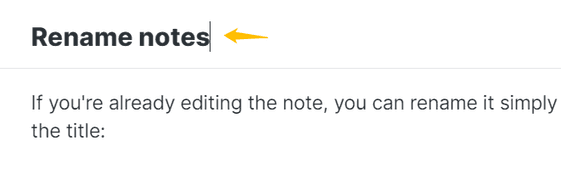Rename Notes
If you're already editing the note, you can rename it simply by editing the text in the title:
If you want to rename a note that you're not editing, go to file explorer, right-click on the note or folder and choose "Rename":
An even faster way is to press F2 while your mouse is over a note, which will take you straight to the renaming function.
Edit this page
Last updated on 9/1/2021